The term SEO stands for Search Engine Optimisation. It would be best to choose Google.com and search your target keyword phrases to gather information about how your SEO campaign is being performed. But the main thing is, that is not the perfect method how to check SEO results. The reasons are as follows:
- Google uses your browsing history, which acts as a ranking factor of your website. So, your website’s ranking will be artificially increased by all of the previous visits to your website as Google wants to improve your personal searching experience all the time. Hence, your previous browsing history may affect your website ranking.
- If your website ranks top due to a keyword phrase, do not get assured that you are going to achieve lots of new leads and sales that time. You have to concentrate on driving more traffic and more conversions to your website without depending on the website’s ranking only. Ranking might help you to measure SEO success at the primary stage, but you should stay focused on other perceptions like website traffic with monitoring SEO ranking also.
How to Check SEO Results
Nowadays, many people think about SEO results and get confused about doing so. In this article, we will discuss how to check SEO results with the help of Google Analytics. If you have any doubt such as is keyword reporting the only way to track SEO results? Then it would be best to go through the following article for your doubt’s clearance. You have come to the right place where you avail the detailed information regarding the SEO analytics processes.
If you want to track SEO results conveniently, you have to measure three SEO metrics always.
- Check unbiased search engine ranking to ensure you are progressing in the right direction relevantly.
- Look for website traffic from the search engine.
- Measure website conversions from the traffic of search engines finally.
However, Google analytics has made your effort easy by pulling all the metrics together in one place. Now read the following article to know how to check SEO results in Google analytics and follow the instructions to get this data in your Analytics account.
Unbiased Keyword Rankings
As mentioned earlier, Google utilizes various factors like searcher’s browsing history, users’ geographical location to personalize search results. Moreover, Google includes the type of device (desktop, laptop, mobile) also you are using in order to personalize your search experience.
That is why it becomes pretty much tough to check your website rankings manually. In that case, either you have to use a paid tools like semrush or ahref, or you can take the assistance of the Google analytics tool. This tool is completely free and allows you to know your SEO ranking without any inconvenience.
Create a Google Analytics account at first to avail of this support. Then link the account to Google Webmaster tools in order to get your analytical ranking data. After that, you need to build up your conversions goal in your google analytics account.
Then find the Acquisition option and gain access to it. Then find out the Search Console option in the Acquisition section. You will get the Queries option there to check out the keywords that are responsible for the ranking of your website in Google. Furthermore, you will be able to know the number of clicks, average click-through rate, and average position in Google as well there.
You will gain bits of knowledge regarding how different editing in your website affects your SEO ranking over time by monitoring all the data. But you should know that rankings should not be the priority for the success of your SEO results. You should follow the traffic and transfiguration of your website also with it.
Visit Website Traffic
Next, you have to review all the statistics mentioned in the Google Analytics Acquisition section. To complete this activity, go to the Acquisition option and then find the All-Traffic option, and tap on it. After that, you will get the Channels option there. After entering it, look for the Organic Search channel and open it. It will give you a detailed report of the non-paid traffic in a graphical form, who have visited your website directly from their search engine.
You need to compare the trend of the graph over the last decade. So, do not take it for granted after a short period.
The upward and downward movement of the graph will help you to recognize if your SEO campaigns are effective or not. If the trend is not going according to your expectation, you can take the necessary courses of action immediately. So, do not to confused about how to measure SEO success. Just try to deal with the trend and march onwards!
Website Conversions using the traffic of search engine
Website Conversions from the traffic of search engines can be the most important SEO metric. You won’t get enough sales from SEO ranking and website traffic always. So, you have to measure the entire conversions directly from your website using your SEO efforts. Otherwise, you may not achieve your expected sales and end up with a massive loss.
You can set your Analytics Goals first to measure all website conversions directly. Without it, you won’t be able to review all the required criteria coming from the Organic Search engine.
Besides, if you are the owner of an e-commerce website then you have to take the help of E-Commerce analytics. You can check the earnings and profits with the help of it through your search engine traffic. Although, you may face problems while setting up E-Commerce Analytics without web development experience.
At first, you should go to the admin area. After that, open the E-commerce settings placed in the right section of the column. It will help you to edit your website and personalize your E-Commerce analytics.
Besides, it would be best to change the channels report in the Explorers navigation. Just convert it from summary to E-Commerce there. You can check the revenue of your website directly from the Unpaid search traffic with the help of it.
Link up Google AdWords
If you are planning to advertise in Google AdWords, nothing can be better than linking up both of your accounts for gaining access to more performance-related information about your ad campaigns. To apply this, you must go to the admin area of Analytics at first. You will get the “AdWords Linking” option in the middle column and enter it. After that, follow the directions according to your screen and link your accounts conveniently.
The unbiased, unemotional data mentioned in Google Analytics guide your marketing decisions and budget allocation properly. We hope that our article will help you to resolve your problems regarding how to check SEO results at ease. In addition, you may utilize some SEO metrics tools like RankRanger, Agency Analytics to calculate your SEO success.
For more information about Google Analytics, follow us on social media. Keep yourself updated with our page for further information related to SEO analytics.



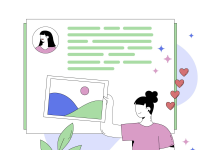









I congratulate, remarkable idea and it is duly
Hello There. I found your weblog using MSN. This is a really well-written article. I will make sure to bookmark it and come back to
learn more of your useful info. Thank you for the post.
I just want to say thank you for this great website. I found a solution here on webcing.com for my issue.
Wow, this poist is nice, my younger sister is analyzihg such things, thus I am going to
let know her.
Hi, always i used to check blog posts here in the early hours in the dawn, as i enjoy to find out more and more.
I see something really special in this site.