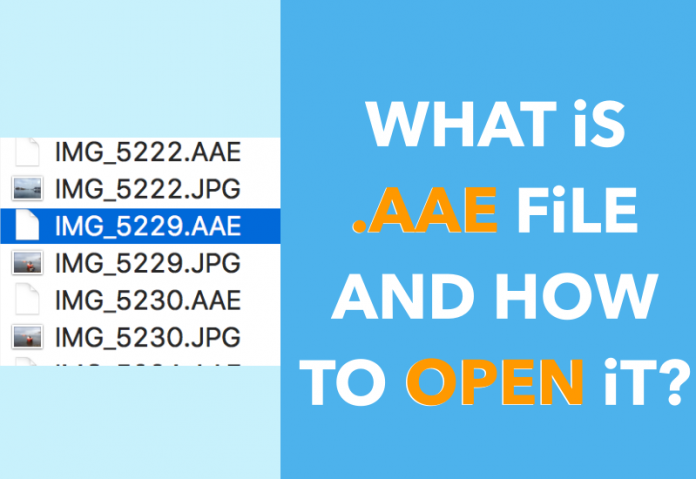Most Apple users notice AAE files when they try to transfer edited images from one device to a device that runs on a different OS (operating system) if they have this problem and are confused about the AAE file and How to Open it .AAE files on Windows. You should read this article for more thorough information.
What is an AAE file?
AAE file record the edits that you have made on an image in the Apple Photos iOS. It is used to non-destructively transfer edits from iOS to macOS so that you can revert the image to its original form when you need it. These files are stored with the images whose edits they contain.
AAE files are generated by the iOS’s Photos Application and later version of the macOS. The purpose of these files is to save the edits that you made in your Photos so that your original image is not overwritten with the image.
In other words, whenever you edit an image on an iPhone or Mac, a corresponding AAR file consisting of the edits and is stored in the same location as the original image. AAE files won’t be visible in the gallery. Still, when you open an edited image, your iOS system will analyze the modifications that you made to it and apply them immediately.
You will notice an AAE file extension usually when transferring the photos, and you may think of these files as suspicious. Some people also notice this file extension while looking for some particular images or sorting type options in the finder. AAE files also exist on windows or the version of the Mac operating system. If you use Windows, these files can be quite frustrating as AAE files are always hidden, and you will not realize it as they are similar to the image file and display a preview icon. When you open the AAE file on windows, you will get a dialogue box that says that you cannot open this type of file. If you want to Open AAE files, you may not know their location. This type of file extension is in the same folder as the original photo and has the same name format, but the only difference is that instead, that file will have.AAE file extension instead of .JPG.
How to open AAE files?
To open AAE files on Mac, you should right-click on the AAE file and select open with > Others. After that, browse to the Applications folder and locate the TextEdit app. Your AAE files open in the TextEdit app, and you can browse all the data it contains. However, these data were saved in a structured format and had encoded information that cannot be decrypted.
On Apple devices, AAE files get analyzed automatically. You do not have to open them, although it is possible using the text editor program. The same procedure is for windows and other OSs. You can open AAE files on windows with any text editor such as notepad. You should keep in mind that you will not be able to apply the changes that are in the AAE file to a JPG on the operational systems.
How to open AAE files on Windows?
It will be hard and frustrating for windows users to open AAE files on windows because they are hidden. There is an AAE files opener available that you can download for free. Follow the following guides on how to open AAE files on windows.
The first step you should do is display the AAE file; you can do it by opening each of the edited images individually by using the AAE files opener and saving them again without making any changes or alterations to the image. AAE files opener effectively creates several copies in the camera roll with the file extension alterations. You should get rid of the original picture, and import resaved images with modifications and editing.
Another efficient step you can do is to use an IOS application that is dedicated to transferring only AAE extension file types to transfer the pictures. It will help you to retain the alterations there are in the original photo. Before transferring, you should check that the program you will be using is compatible with your version.
- You should start by uploading your images to Dropbox.
- Log in to the Dropbox account to gather all the photos in their original sizes.
- Lastly, send the images to yourself with the help of E-mail. This process will result in the original size’s deletions.
You will have to use a suitable photo editor application on the Apple Device. You have to simply open the application and import all the essential images, followed by saving it again without any additional modifications.
Can I delete AAE files?
While importing edited images with Photos Application or an older macOS version, you will notice AAE files accompanying the images. In windows, the AAE files are hidden by default, but you will notice that all the AAE files have the name of those with. JPG extension. When you are done importing the photos, you can delete AAE files without deleting the associated pictures. If you delete AAE files without importing, you will lose all the edits that you made to the images.
On both Mac and PC, AAE files are useless, and you can delete them without any problems, although you will lose your edits. On the iPhone with iOS 8, you can delete this file extension, delete all edits, filters applied. But the edits in AAE files are readable because this type of file extension could be only parsed on Apple devices.
How to convert AAE files to jpg/png/mp4?
AAE files store the edits that you apply to a picture in an XML format. In other words, when you make edits to an image on an Apple device, rather than saving a new JPG file, the operating system will create an AAE extension to the original JPG. These files are exclusively for the newest version of iOS. Devices with an older version will not run these files.
For this reason, there will be no changes made if you open these files on an older iOS version. The edited photos will be open without any effects. You should convert the edits stored from the text format to the AAE files extension to the JPG file before transferring the photos. You can convert AAE files by following any of the given steps:
- Edit the pictures in any app other than the native Photos App. These files only exist in the Photos gallery. For this reason, if you edit an image via another app, the changes will be saved as a new JPG file instead of an original JPG file with a corresponding AAE extension.
- Edit the images in the Photos app, and send them to yourself through E-mail. Save the images to the devices, and they will be saved as a new JPG file. You can then transfer these files to another device by any method you desire.
- You can also share the images in the Photos app via a messenger application such as Telegram or WhatsApp and save them as a new JPG file.
- You can also use any AAE file opener; various applications and software will help you convert AAE files.
AAE file opener
To open AAE files on windows or any other operating system other than iOS, you can download the AAE file opener. These files will help you to open and view the XML format files like pictures. There are various software and websites available that will help you open AAE files on Windows.
Conclusion
There you have, this is the full guide of AAE file extension. This article will help you clear out any of the issues you may face with the AAE file extension. AAE files are not useless. They also serve an essential part.