Instagram rolls out pinned comments feature which will allow users to pin up to three comments on top of the post. The company said it will help users arrange conversations around their posts which means you can pin three comments on the top of your post to better manage the conversation. This feature is only available for Android and iOS users. To get this feature you have to update your Instagram app from the Google Play Store or the Apple App Store. in this guide you will learn how to pin a comment on Instagram.
What Does Pinning a commentMeans?
Before learning how to pin a comment let’s find out What Does Pinning a comment Means?
Usually, when you think of pinning something online, you think of a Pin on Pinterest, but here we’re talking about pinning on Instagram. Pinning a comment “pins” the comment to the top of all comments of your post. meaning that it won’t be pushed down your post when you will get a new comment on your post. When visitors will visit your post they will see your pinned comment on the top. Pinned comments can be your own, or from other visitors who will visit your post.
How to pin a comment on instagram?
Here are all the steps how you can pin a comment on Instagram.
- Open the Instagram app and go to your posts.

- Open the comment thread and select which you want to pin at the top.

- Swipe from right to left on the comment which you want to pin then you will see three icons, pushpin, report, and delete. Tap on the pushpin icon.

- In the popup, Instagram will ask if you want to pin the comment and give you a brief description of how pinned comments work. Tap on “Pin Comment”.

- Now the comment Pinned and will be at the top of the thread. If you want to pin more commet, You can do the same up to three comments.

- If you want to unpin the comment, just swipe lest again and tap on Pushpin. Instagram will ask you to unpin the comment. However, the comment will not be removed or hidden from the thread.

Here is all about how to pin Comments on Instagram, hope it will help you to pin comments on your Instagram post for better conversation.




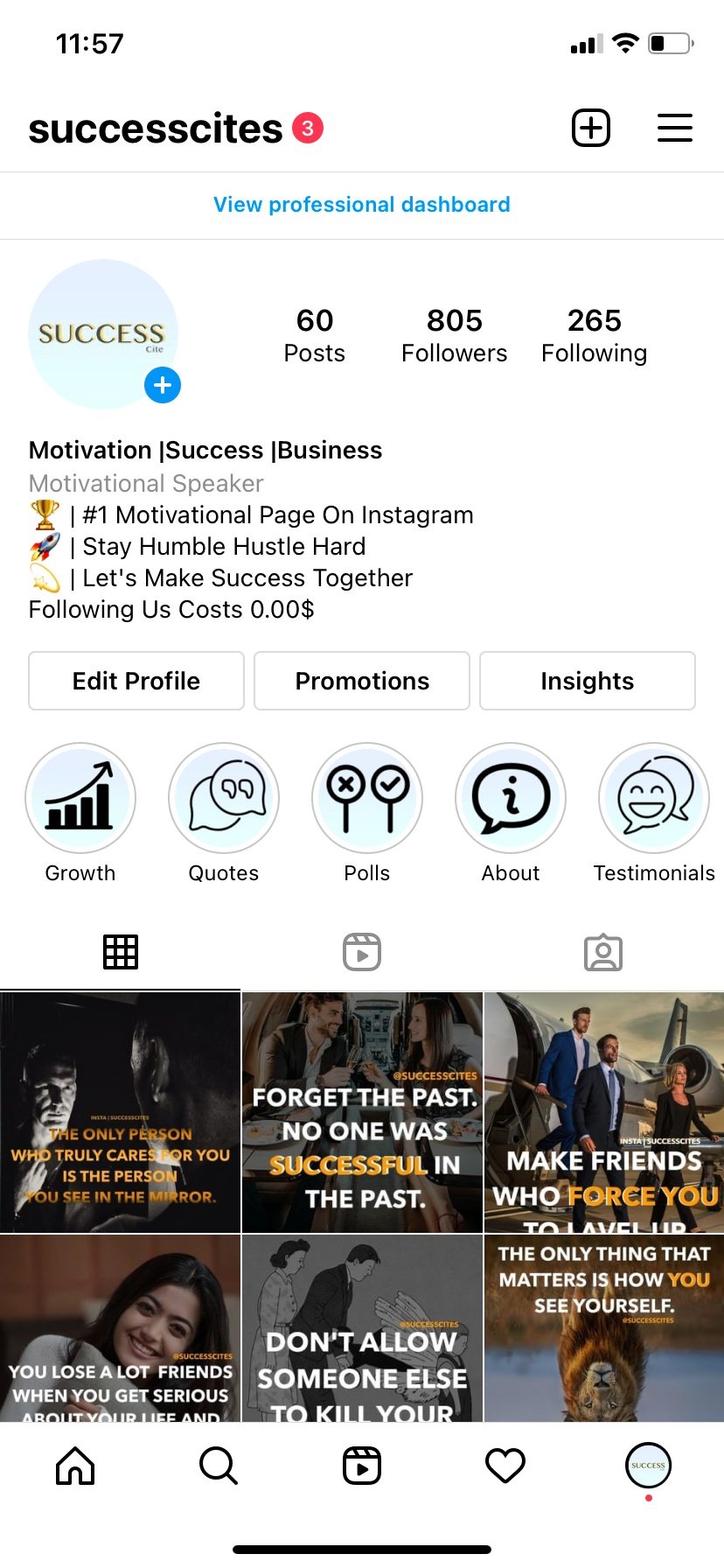
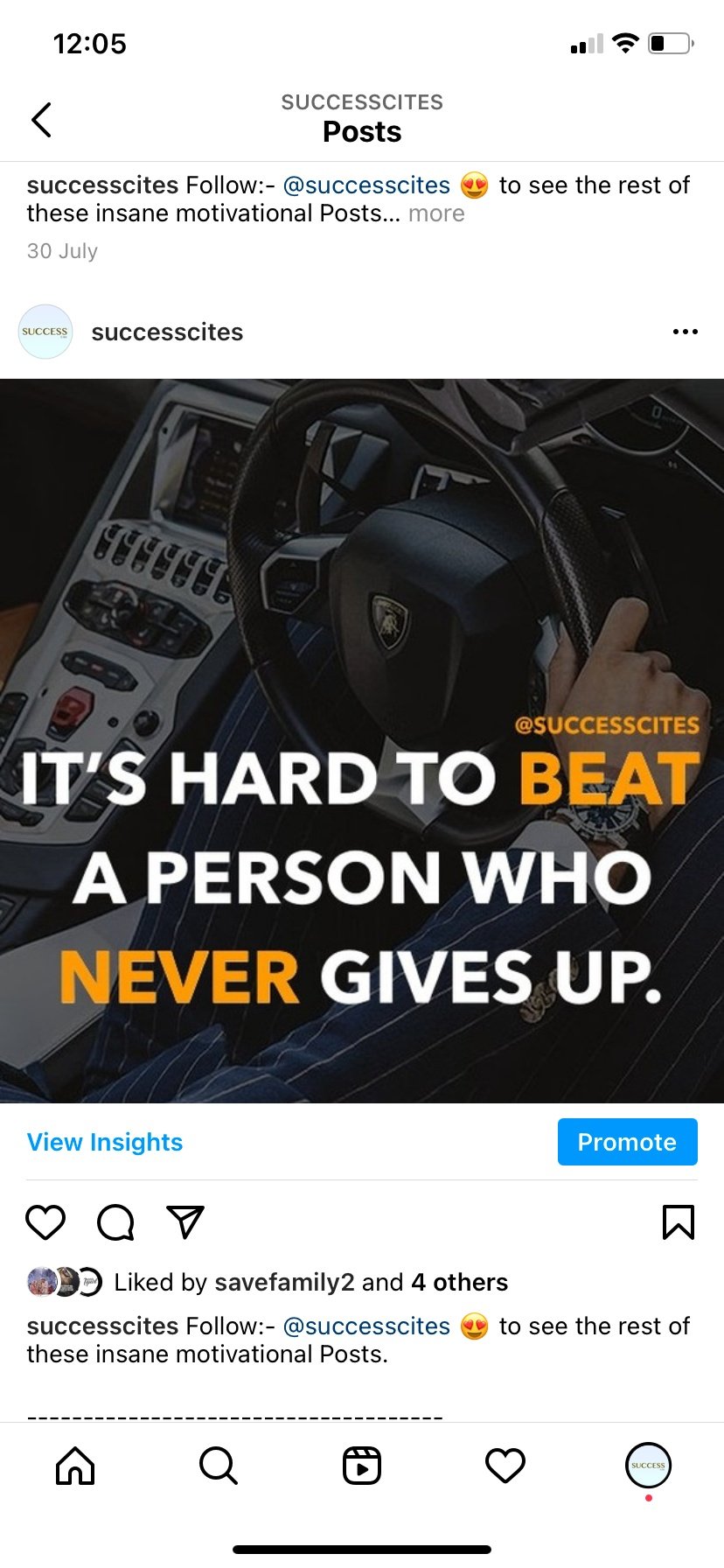
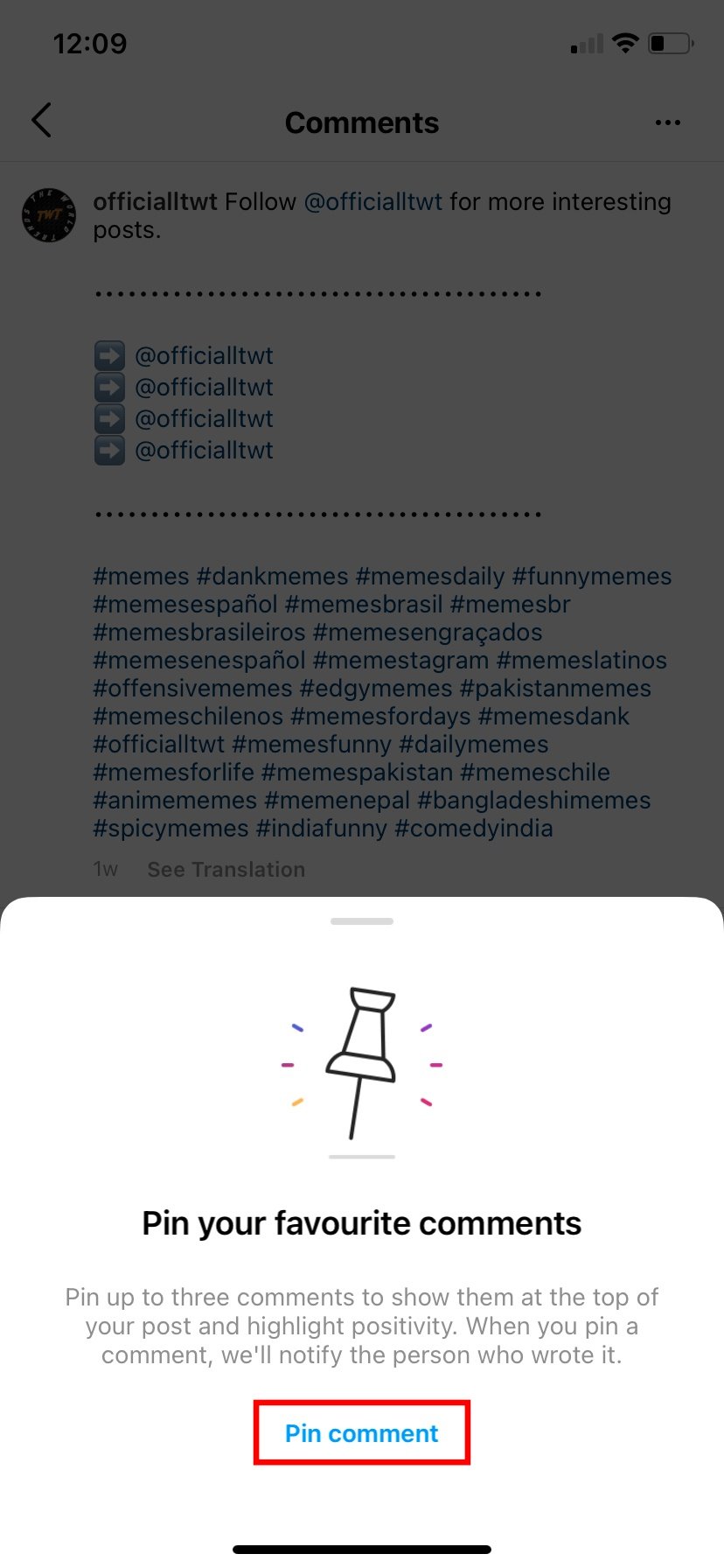
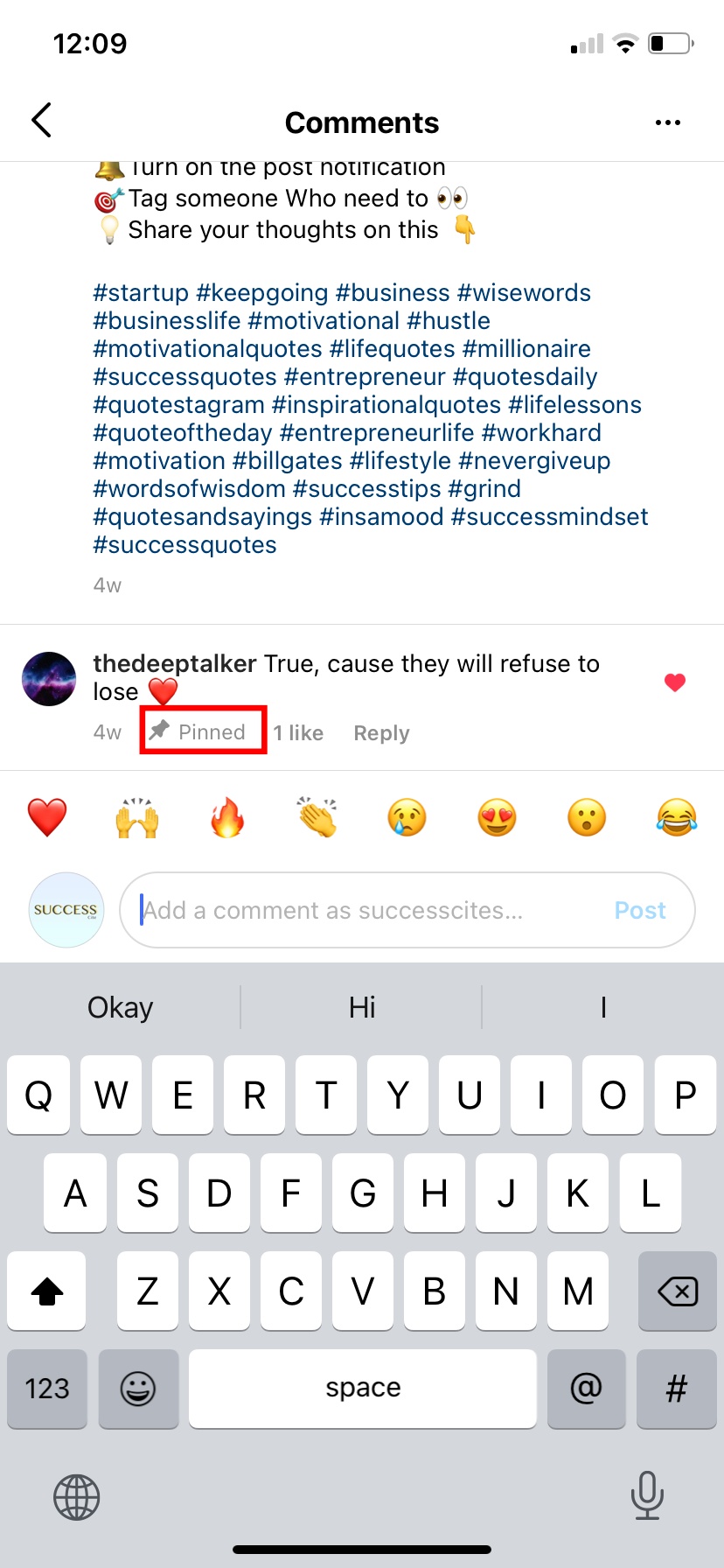
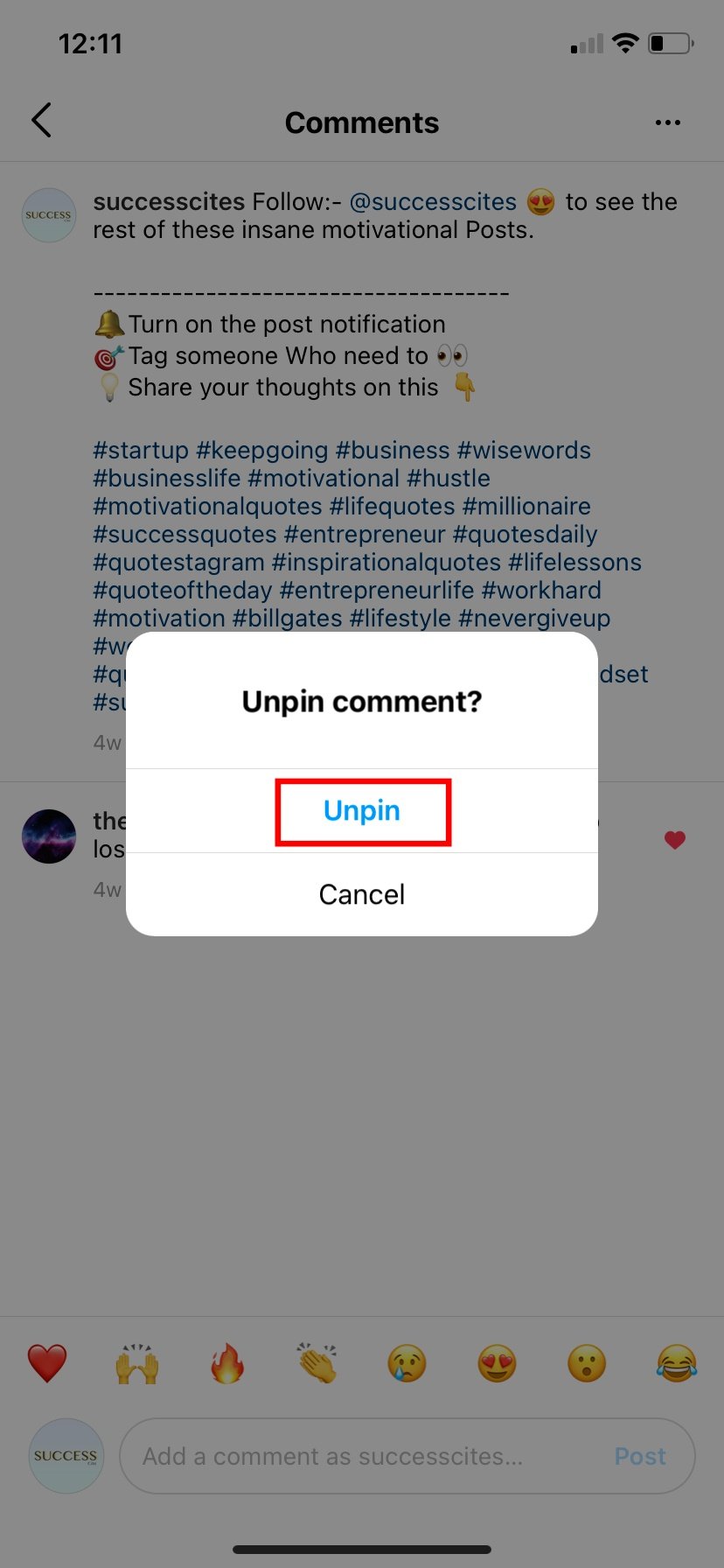









Everything is very open with a very clear explanation of the challenges.
It was definitely informative. Your site is useful. Many thanks for sharing!